If you’re reading this, then I’m guessing that you’re one of the 1.5 billion people who use Microsoft Word on a regular basis. I suppose it’s time to ask the question “What is Microsoft Word?”. In this article, I’ll be describing what is Microsoft Word, the features of Microsoft Word, and some uses of Microsoft Word.
What is MS Word?
Microsoft Word is a word processing program designed by software giant Microsoft. By using this software, you can write documents, letters, reports, and other types of documents. However, word processing is only one of the features of Word.
Microsoft Word has a lot more to offer than just straight writing. In addition to the standard word processor features such as spell check, grammar check, and thesaurus access. Microsoft Word also has many advanced tools included with it. Uses of ms word in education, Business and other field is increasing day by day. This shows that how amazing this software is.
10 Amazing Features of MS Word
There are many features that are super cool and super amazing to use but here are 10 amazing features of MS Word.
1. The “Insert Shape” option
Sometimes people prefer to write some text and add images or other objects instead of words. Microsoft Word can be used to insert shapes such as hearts and circles into your document. This can be a good way to add some helpful text points or image markings that can enhance the presentation in the document.
2. The “SmartArt” feature
SmartArt can be used in Word documents to create diagrams, charts, graphs and other types of visual structures that are frequently used for professional documents. These include bulleted lists, process charts and organizational charts. Using SmartArt will save you from taking more time to look for another third-party tool such as Microsoft Visio or Adobe Photoshop to do this.
3. The “Grammar Tools” option
It is a great tool to help you polish your writing. There are many options in it that can be used to help write structurally correct and error-free documents. For example, you can use the grammar tools option to hunt for spelling mistakes and grammar errors in your document. This is useful for ensuring that your document looks professional by using appropriate words and avoiding spelling mistakes.
4. The “Editing Tools” option
The editing tools option is a great feature of MS Word that allows you to format and edit your documents easily. With this, you can change the font color and size, add bullets and numbering, create headers and footers for your document, change the page layout, etc.
5. The “Layout” option
The layout editing features of Word provide a wide variety of options to allow you to quickly customize the layout of your document. For example, you can choose from a variety of page layouts such as portrait, landscape, etc. You can also add or delete columns, headers and footers for your document.
6. Personalize Document
This option is only available in Microsoft Word. It allows you to easily add your own Microsoft Word templates to your documents to create professional-looking documents. With this, you can organize your work and make it look more professional.
7. The “Collaboration” option
The collaboration feature of MS Word allows multiple users to work on a single document at the same time. This is important when you have multiple people editing the same document or sharing their work freely with others.
8. The “Editing Presets” option
This option is available only in Microsoft Word. With this, you can save a set of settings that automatically apply every time you edit a document. You can also create your own default settings for different content types and document types. This helps you save time since it does not take much to apply these settings again and again when creating documents.
9. “Favorites” option
Using the favorite feature of Microsoft Word, you can easily access and open your favorite documents. The favorites feature is great for when you want to find a document quickly and don’t have to look for where it is stored in your hard drive.
Uses of MS Word
The uses of MS Word are practically endless. However, there are a few uses that are quite popular. Here are just a few of the uses:
1. MS Word in Education
It is used in schools from kindergarten to professional colleges. Teachers can create tests, quizzes, and exams on the computer with MS Word by writing questions and answers in the appropriate format. Students can then take these tests on computers instead of having to write them down by hand on a sheet of paper.
By using Microsoft Word in education, teachers save a lot of time by not having to grade millions of sheets of paper with test answers on them. Instead, they can simply go online and use a computer program to grade them.
2. MS Word in Business
Businesses also use MS Word. It’s mainly for writing letters, reports, etc. However, businesses do not just use it for that purpose alone. Many businesses have customized versions of the standard Microsoft Word software which is used for other purposes than just word processing. These “other purposes” are things such as accounting, inventory tracking, payroll programs and other business-related functions.
3. MS Word for Personal Use
Microsoft Word is a great tool for personal use. It is software that allows you to create documents, presentations, and spreadsheets. The first thing I do every morning is open up my favorite document app and take a moment to review the most recent document I created.
Whether you are a student, businessperson, or just someone who likes to keep up with their correspondence, Microsoft Word is one of the most essential tools for office work. Using MS Word, people have the ability to compose letters, essays, memos, and so on. MS Word allows you to type, edit, save, open, and print your documents.
Conclusion
In conclusion, Microsoft Office Word is a great software for any person who needs to write. The interface is intuitive and easy-to-use, and the many templates available can facilitate different styles of writing. So, if you are looking for a way to write that is easier than pen or pencil, then Microsoft Word is perfect.
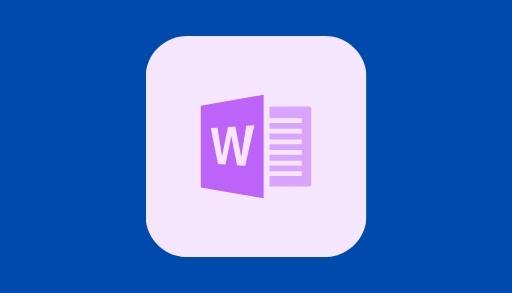




More Stories
Benefits of Blogging in Education
VueJS Interview Question and Answers for the Beginners
4 Ways to Make Science Learning More Interesting